#first time using CSP comic features
Explore tagged Tumblr posts
Text

Rush - Page 1/13
Starting a new thing. No expectations and no deadlines, life is good.
#sopa art#comic art#first time using CSP comic features#Or trying to use CSP comic features#and failing#stay tuned for more failures#short comic
2 notes
·
View notes
Note
Let me preface this: I'm an architecture major
I used to be a big LO fan but obviously fell out of love of it like a lot of us did, and I know LO uses SketchUp for backgrounds. That is not an issue I have with the comic or any comic, I want artists to have an easier time in any way they can. I was always under the impression Rachel imported the models into Photoshop and drew over them like you can see in the early episodes with the sketchy lines. Well, school just started recently for me and I now have access to SketchUp for my coursework, and I made a few discoveries: 1. Photoshop cannot read SketchUp files, and while you can import them into Clip Studio through some configuring, they can be finicky and will lose parts in the importing process, so they are best used into the original SketchUp program to export as PNGs. 2. Many of the models Rachel uses are incredibly easy to find, especially if you put "modern", "luxury", or "classy" before the main part of the search. Many of the houses and rooms for example are first page results. 3. The biggest discovery: You know how we all assumed Rachel was hand-drawing all the lines over the SketchUp models and how she gave up the longer LO went on? Well, it's actually worse. It turns out SketchUp has a thing called "Styles" in it, which means you can mess with the lines and look of the model, such as making it look more like a blueprint or playing with the colors. Well, they have a lot of styles on SketchUp known as "sketchy lines", which are the exact ones Rachel used early in the comic to fit with her style, and it takes a literal click of a button to do. All she would do is pose the model, click the sketchy line style, and export the PNG. That's it. So, yeah, Rachel is so checked out of the comic that she can't even bother to click a single button to make the models fit into the comic's style anymore. Use that information however you like.
Ouhhh sorry OP, I'm about to like, undo all the work you just put into that ask. We've already known about the 3D background problem for a long while now.
First off, it's more likely LO doesn't use SketchUp but actually Acon3D, which is a website that offers 3D models both for free and at cost, which are actually compatible with software like Clip Studio. As soon as you open it up you'll likely see a lot of very familiar backgrounds that are often used in romances, isekais, and period pieces. It's literally the go-to spot for Webtoon Originals creators. Like, to the point that I wouldn't be surprised if Naver was partnered with them because of how many of their creators use it.
Second, there's plenty of up-to-date evidence to support the fact that Rachel doesn't exclusively stick to one software, sometimes she's drawing in Photoshop, sometimes she's drawing in Clip Studio Paint, sometimes she's drawing in Procreate. She's undoubtedly using Clip Studio for her paneling, speech bubbles, and backgrounds, as there are built in tools to utilize and convert 3D materials into lineart, among other features that are recognizable as coming from CSP because they're not available in PS or Procreate.
Third, yes, she just uses filters to turn her backgrounds into lineart, this has been apparent since S1. The only backgrounds she's ever 'hand drawn' were the ones involving lots of nature and even those are mostly just Photoshop brushes stamped on.

Like I realize I'm probably bursting your bubble here and I apologize for that lmao but these buildings were never hand-drawn, this is not new information ( ̄﹏ ̄;) I appreciate you mentioning your own experiences with it as you're learning it though, I find once you start to learn the process yourself you really start to notice what others are doing. Even I've gone through that over the past couple years as I started to use 3D models and more advanced tools specifically for drawing webtoons.
I will mention btw, there's nothing wrong with using 3D models for your character drawing and backgrounds. The only time it tends to get frustrating is when you're reading a comic that isn't making any attempts to blend the background in with the art style.
Like, The Kiss Bet probably uses 3D models to help with perspective and laying out scenes quickly without second-guessing, but you can tell they still hand-draw over the models because they look natural and like they belong to the comic's stylization. The characters don't look out of place sitting in a living room and the living room doesn't look distracting.

But then you get stuff like Lore Olympus, Let's Play, and Midnight Poppy Land, and it becomes a bit more obvious they're not giving a shit about backgrounds lmao



I get it, WT's deadlines are cutthroat as fuck, but if it's getting to the point that you have an entire team behind you and you're literally just copy pasting video game models from Phantom Hourglass, then it's probably time to re-focus your priorities a bit. There are comics with as few as 1-2 assistants (and even in some cases no assistants at all!!) pulling off backgrounds better than this, even when they're taking shortcuts.


(Nevermore and City of Blank)
But a lot of that does come down to how WT manages its expectations as well as support for their creators. The deadlines and requirements WT puts their creators under are insane and awful in the long-term, and they're not acting with the amount of professionalism they ought to be for a platform that's trying to breakout as a major publisher here in the West. I feel like it comes down to WT loosening the choke chain around their creators, but also creating a standardized level of quality to ensure it's not suffering for the sake of quantity. The traditional literature industry has real editors and stages of quality control for a reason, whereas WT is more interested in just throwing as many series at the wall and dumping all their stock into the ones that stick.
#lore olympus critical#lo critical#webtoons critical#antiloreolympus#anti lore olympus#ama#ask me anything#anon ama#anon ask me anything
88 notes
·
View notes
Text
i physically cannot be normal so i translated the one omake with kobeni's sister to toki pona

click read more for a sitelen pona version, english translation, and translator's notes!

i mostly wanted to test typesetting sitelen pona! i think this is my first time doing this? i've used sitelen pona a little bit on a previous comic translation, but only for a couple things since it was so hard to format in csp. gimp makes it so easy!
translation:
[today these sweet sisters are by the water!] sister: hey, hey, i want to eat. we should eat at the restaurant (food building) kobeni: we can't. that place costs a lot of money. but everything's fine! i brought riceballs (see TN) ah! Denji and Power! they're bad-powerful. but they can (might) have money! we'll all eat. those two will pay! sister: ah! is that okay?! denji: ah? food? i've been killing and eating the fish! sister: ah... power: uh... did you steal the rice from me? give me it. kobeni: ah?! (weirdness and lies defeated them!) ...end
translator's notes:
first i just want to mention the riceballs thing. i translated this quite unspecifically in toki pona. i translated it as "pan sike" / "circular grain". pan most commonly means bread or rice, so there's lots of foods she potentially brought along!
i'm a lone "o" user until the end of time o7
uh. bad-powerful. as in, powerful in a bad way!
i made very small changes to the dialogue in the sitelen pona version. i can't be bothered telling you so why don't you learn toki pona and sitelen pona already and see for yourself? oops that sounded aggressive
it's 5am i hope there are no mistakes
time to talk about names! woohoo! first we have Denji as jan Tensi which featured in my last translation, but i hadn't come up with his sitelen pona yet! if you're unfamiliar, which you probably are, in sitelen pona we write our names as a combination of existing glyphs inside a cartouche. this is a really fun way to add some personality to your name and really make it your own! (for instance, my name features the glyph for sleep, because i'm a sleepy motherfucker) for Tensi i used tenpo, soweli and insa. tenpo means time. it has no specific relation to denji but i thought it was kinda nice. soweli means animal, and insa means inside. are you catching on yet? these two glyphs are separated from tenpo, and together say something like "inner animal", isn't that fun?
separating this point so it doesn't look like i'm blabbing on too long. i'm quite proud of Power's name, because it's... ridiculous. naturally in this universe, she named herself after the toki pona word for power, wawa. to write this name you could of course just put the word wawa in a cartouche (with two dots to indicate you pronounce the whole word) but that's not powerful enough! so her name is written with TWO, count em TWO wawa glyphs! (with one dot each to indicate you pronounce the first syllable) wawa mute a!
by the way, why is kobeni so devious in this? did she get possessed by the theft devil? :/
alright imma go pass out now
#chainsaw man#csm#my stuff#kobeni higashiyama#higashiyama kobeni#csm denji#denji hayakawa#csm power#power hayakawa#toki pona#toki ante#ante toki#translation
29 notes
·
View notes
Note
Yo, can I ask what Clip Studio Paint is like? I wasn't in the market to change bc I'm happy with Krita, but it does look like a good program. And if it comes with models you can move around that would be great for me! Is it particularly hard to get into/use? Thanks :3
i like CSP a lot!
its not photoshop but as someone who only ever used a fraction of PS's features anyway, CSP is perfect for me
i came from Sai years ago and i remember being really frustrated that it couldnt do text and things like gaussian blurs, motion blurs, liquify, and other photoshop tools and effects, and that stuff is included in CSP, so now i basically have everything i want in one program thats not a bajillion dollars
u can get a subscription if you want it constantly up to date, but i just got the 1-time purchase of csp 2 or whatever it is now because I dont really care about updates. not until i see some new feature i just absolutely have to have, and then maybe ill buy one of those update passes or whatever. but that hasnt happened yet
and yeah! i really love the model feature, i find it super handy for quick and dirty reference (but you can get pretty in-depth with it and download other models.)
(in fact, i just googled JUST now, and i learned theres a 3.0 update with better 3d model customizing and posing, and i might cave and grab that update just bc i use that feature so often. also some more basic text editing stuff, finally LOL)
you can also 2d animate inside csp and some people really love that feature but i struggle with it, ill figure out how that works eventually
also ofc the library of user-made brushes and textures and models you can download for free or buy, like any other good art program
anyway i think if youve used any other modern art program it should be easy enough to adapt to! all the things are in logical places for the most part. and theres probably a ton of features ive yet to even discover. theres a ton of comic-building features i never touched, for example
also i think theres a free trial you can always play with first~
6 notes
·
View notes
Note
Your post about your ipad has me curious, what's your current process for producing comic pages and what equipment/software do you use?
(Also I want you to know, I love the new issue, every issue you amaze me with your incredible djinn/creature design that just perfectly challenges yet fits with the cartoony world aaa, you're a fantastic artist and thanks for all that you do!)
Thank you 😊 😭 💕
I'm still kinda figuring how my process is going to be.
Right now I have a Samsung tab, a laptop and kamvas 13. With a dual device plan on clip studio. But I'm not sure how finishing a whole comic on this set up would go, since issue 12 was mostly finished when my ipad got busted.. for issue 12 I mostly did fixes and redrew some panels on the laptop (type setting and sfx sounds were much easier than on procreate.
The next issue is still in the planning stage and I haven't gotten to work on it for weeks now 😭 I've been redrawing the first issue tho and it's helping me figure out what I can do.
But here's my thoughts so far:
- I like the Samsung notes feature where u can open a pdf and doodle notes on it . It's coming in handy with, like, planning and planning fixes for comics.
-i don't get to sit at my desk and draw on the laptop as much as I hoped, since I have a full time job 😭
-clip studio has like a cloud storage u can use and it's pretty handy for when I wanna move a project from one device to the other.
- it's easier for me to ink on the tab, probably cuz I'm used to drawing on tablets 😅 but also u can do more on the laptop. Like the csp on the tab gets upset when I have the story editor open while I work.
-i like that u have one big folder for ur comics on csp I'm planning to slowly move all the past issues into their own story files later just so they'll be snug n safe.
When I'm closer to finishing the next issue I'll let you know how this whole system worked out for me. 😅
#man...#🥺 i wish i was working on my comic rn#i inly brought this crummy ipad with me today cant do shit on it
3 notes
·
View notes
Text
The Journey of The Tarot Haiku
I: The Magician - Resources
I used a variety of tools and resources in creating the book, so I thought I would share the most important ones.
At one point I purchased Scrivener because I heard good things about it, and initially I was planning to use it to create the book, only to discover that it didn't support the type of layout I wanted to design. I was stubborn, however, and decided to use it anyway because the way you can create folders and pages in it really appealed to the creature in me that wanted to squirrel away the poems like nuts for the winter. I also used it to manually keep track of my progress, and I still love opening it to go through all the folders.
To make sure the syllable count was accurate, I used this Syllable Counter to double check as I was typing down the poems. I tried others, but some of them were inconsistent, and this one was really easy to use!
I used to draw extensively and did digital art, and in the course of looking for software, I purchased Clip Studio Paint, which can be used for digital art as well as designing printable volumes like comics and zines. I was first and foremost going to concentrate on the Tarot cards in my poetry project, but eventually decided to supplement them with more poems explaining the fundamentals of reading and understanding the Tarot, so the next step was to create some digital illustrations to accompany those. I ended up learning about vector art because I wanted to create crisp images that could be resized if needed, and then went on to design the original manuscript using CSP. For the longest time I thought I would be using that for publication, but it did not have a working Table of Contents and I worried that any reformatting might take it apart, so I didn't use the manuscript, just the digital illustrations I made.
The Rider-Waite Tarot Deck is a registered trademark of U.S. Games Systems, Inc., but the illustrations are technically public domain, so you can use them for different projects and products. Because I wanted to feature the cards in my book but I only had access to a Hungarian language version of the deck (and so my scans would have shown Hungarian text), I purchased a set of high quality scans of the original Rider-Waite Tarot from ElementalEmpress on Etsy. I first used these in my project proposal and later in the manuscript.
In some of my posts, you might have noticed a Tower mandala watermark. I commissioned the design from Mixtichin - check out their Square Space or their Ko-fi if you want cool mandala designs! (The holofoil effect was my doing.)
I ultimately decided to self-publish by signing up to Kindle Direct Publishing, and there I downloaded Kindle Create in order to prepare my manuscript for publishing. This was the point where I realized that my original manuscript created in CSP might not survive a reformatting and the non-functional Table of Contents would be irritating, so I fired up Microsoft Word and recreated the entire manuscript from scratch. Thankfully I figured out how to do upside down text in it, which is how the ebook retains the original ergodic layout. I had to convert it to PDF using the built-in conversion function because Kindle Create is very fickle and will not sometimes recognize completely legitimate DOCX files, but that turned out to be for the best because I had an image heavy layout and could thus use the Print Replica option. Kindle Create is kind of vital for KDP projects because it will take care of things like borders, trim, bleed, etc. and when I got the hang of it, submitting the paperback and hardcover became much easier.
Last but not least, I used this website to convert PNG to PDF because KDP asked for the cover to be submitted as a PDF, but whenever I tried to open the PNG and use the convert to PDF option in the menu, it came out the wrong size. Once I converted it using the above linked site, however, the size was perfect and I could proceed with publication!
This is all I could think of for this post - see you next time!
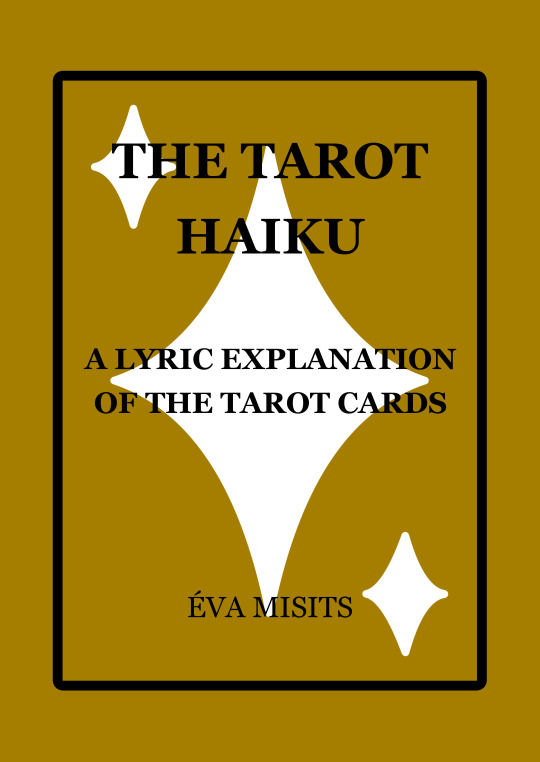
Buy the ebook
Buy the paperback
Buy the hardcover
7 notes
·
View notes
Text

Everyone knows that one of the most dangerous things you can do as a webcomic artist is go back and redo your old pages as your art gets better; it puts you in a strange loop where you end up working on past pages more than continuing the comic itself.
If I am being honest? I really dislike the work that is Continue, visually. The comic is absolutely my most tremendous success and wild failure; I worked so hard on that book from its conception to publishing it ... and holding it in my hands makes me feel so strange. Happy that I did it, but also eager to show the world that I can do so much better now. I think that is why so many people jump back --- that exact feeling, but I am generally able to get the accomplished feeling simply by redoing old pieces that were stand-alone while that comic was running.
The Lazarus print was supposed to be a Kickstarter Reward for everyone who wanted it and I vaguely remember going through Office Max to print them, at the time. Like all of my art back in 2020, the old piece was done on my iPad with the iPencil --- a device that I still struggle to use. Since then I have upgraded to a Wacom tablet again and have been making use of the stabilization feature and vector lines in CSP. It's changed the game and it's also helped push me more to learn how to make things actually look how I want. I changed my main "brush" and vibe to be something a bit more scratchy and sketchy like I have always wanted --- rather than adhere to the perfectly clean cell-shade vibe of most webtoons. This allowed me to grow so much, and after joining a group of artists and learning from them and trading know-hows back and forth ... I am where I am at, today. Making a new comic with the same heroes as that first book --- but at a point where things have changed. I'm thrilled about Ghost Getters and where it is going but it's hard not to look BACK at stuff and be in awe at how far I have managed to come.
These two images are like night and day to me and I am so happy that I stuck with things and really pushed on. I wanna ask those of you who do comics ... do you find yourself aching to redo old pieces/pages? Do you feel strange when you look at your super old stuff, is it hard to love what you used to be so proud of?
2 notes
·
View notes
Text


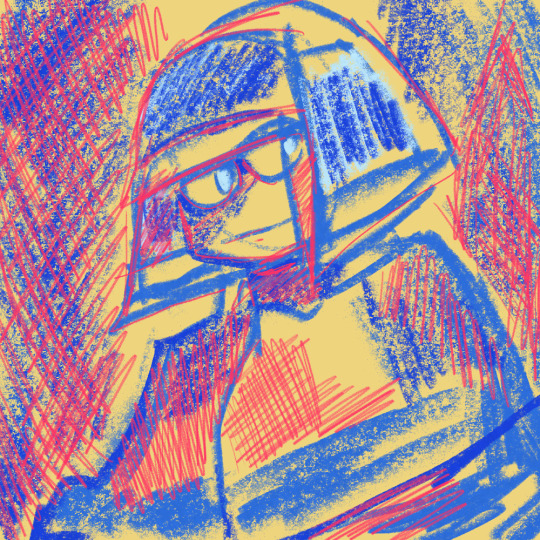
I'll probably be using the next few somethings refining her design to have something I'd be kinda happy to draw with as I get try again to get used to drawing on this tablet—I bit the bullet and got version 3 upgrades for CSP Pro while sale—mostly for the ease of font usage--you can finally search for them instead of having to scroll down dozens of lists—still no option to make actually interface bigger? I don't relish having to squint all the time. Can't I zoom into the font list or something. This is the version for desktop. As for the Android version:
I thought having the ability 2 draw on da go would up my productivity, at the past months of doing nothing but just using the tablet to read stuff, I'm mostly marveling at anyone can draw anything on these things. I spent the first two drawing seething with frustration constantly encountering stuff like "air commands" (apparently I don't have right S Pen) and trying to work out why every two seconds it would switch color pallet to white/erase; after cursing the damn thing it seems like an issue with the pen dropper command--a potentially useful tool except turning off finger mode does not affect its ability to somehow detect the flat skin of my drawing hand but still won't detect the pressure of the stylus itself? ie it's fucking useless! Also, why doesn't CSP have a flip horizontal shortcut on the canvas itself? Yes, I'm already using Simple Mode. What is this! Just put a flip button there somewhere or at least give me the option to put it there.
I've been trying other art programs some time back and I've encountered some problems with either accessibilty, features or just ads.
Skill issue, yeah, and brother I have issues with these skills.
How about this, then. I was thinking that I've gone this long without ever saying her name that it has to be a big deal when I finally do it. Meanwhile I wanna see if anyone can guess it. I'm gonna give ten American dollaridos via Paypal to anyone who can guess her name AND the (male, that's a clue right there!) Robot Master that inspired her. Offer open until April 3 or when I finally namedrop her, which is gonna happen in a tablet test doodle comic, whichever comes first. Really, probably the April deadline. I was gonna say end of March/start of April but people might think I'm joking because of April Fools. I'm not. Mostly I'd be impressed if anyone has cared enough to follow along and try.
1 note
·
View note
Text
Adobe Broke Photoshop in 2023 (October Update)
Back in July, I made a post detailing how bad Photoshop has gotten for me this year, which you can read here. But if you want a tldr version of it, following new years Photoshop stability and reliability has taken a nose dive with constant crashes that prevent auto recover from being as effective to glitches that make working in it a nightmare. Its been over 3 months since I made that post and I kinda wanted to do an update on how photoshop has been. Has it actually gotten better? Kind of but not really. In some ways, its gotten better, in others worse but generally not much has changed. I guess two positives that come to mind is that one of the afformention glitches I noted was patched up at some point in July, so I was able to update finally. Though, I didnt experience the backlash from not updating photoshop like I had in March (fuck you Adobe). And I havent been experiencing the left click lock as much, although thats more to do with me not doing certian commands that I found could trigger it than adobe actually being a good company and fixing it. There's a thread on the adobe forums about this issue, and according to one of most recent posts as of the 22nd, they run a photo company and have called Adobe support 5 times about this issue, and it seems that no one at Adobe knows about this glitch. Yes a billion dollar company who sells programs at inflated prices because they're "industry standard" knows nothing about a single bug that has been in the program for 6 months, but will gladly add in new features no one will use.
Now when I say things got worse, crashes started happening more frequently again in late September and Early October. But instead of happening weekly, they happened almost every fucking day. One day I would have a crash, the next day nothing would happen, before a crash happening the following day. And what was more crushing about this was that it happened while I was dealing with selections and flatting comic pages... whats funny about this is that not only can selections not be recovered if you close the file (even if you save), but can only be saved by pressing a seperate save button which has no keyboard commands. Which made these crashes more horrible than if I had been inking or sketching. Once again, I consulted the Adobe forums for help and once again, the solution was to update my gpu driver which was out of date. I don't think its the fact that I had already done this and nor that somehow, the driver I had been using since March was already out of date by September that makes this situation so ridiculous. But its the fact that I've pretty much had to bend over to change my pc just so I could run photoshop within the same year. In contrast to how things were before 2023 where I didn't have to do a single thing and photoshop ran fine. Its only this year that for some divine reason that the program decided to be shit to me.
So why was I still using it if it was so bad? It was because of my first Chapter. Around the time I had that initial post, I was still hard at work on finishing my comic's first Chapter which has taken me 4 years to complete. I had anticipated getting it done around that time, but due to burn out I ended up taking much longer, finishing it on October 13th. During those final few months, I decided that upon finish Chapter 1, I would be done with photoshop and moving onto a different art program for the rest of my comic. And that program ended up being Clip Studio Paint which I got as an early birthday present from my dad, following photoshop crashing on me two times in that day, the latter happening an hour after I took a break to calm myself down after the first crash....I wish I was making that up. I went with CSP due to the fact that most tapas artists I know use it and because of the many good things they've said about it. Its a pretty highly regarded program, and even if my motive for buying it wasn't because of Photoshop's "quirks", it has features that make producing comics much faster in CSP than in photoshop. So with CSP in my hands, you'd think the nightmare would be over, right?
You so, my plan was to use CSP for my comic starting with Chapter 2 but after spending some time in the program, I realized I probably wouldn't be knowledgeable enough or adapted to it enough just in time for me to start drawing Chapter 2 with a release date of early 2024. So in the end, I decided to wait until Chapter 3 to make the switch, while limiting myself to CSP for spur of the moment drawing ideas and illustrations. Yes, Photoshop has been a complete failure to me but I am way more experienced with it than with Clip Studio. I dont want there to be a potential quality drop following the most recent episode and I want to be sure I can use it before jumping into creating comics. This isnt like the switch from traditional to digital for my comic back in 2021, because I had already had more than a years worth of experience with photoshop and digital drawing by that time. Because of that, the switch wasn't as rough as it would've been if I had done it earlier. I was going to save this announcement for one my kofi 'comic corner' blogs (btw if you want to support me on kofi click here: https://ko-fi.com/kenthenugget) but Im making this post now so why the hell not. But for the time being, Im still going to be using photoshop for Chapter 2, and my character sheets of course. Given how long I spent on Chapter 1, you might think Im crazy for wanting to use the program for another 4 years but I don't anticipate this chapter taking as long, due to skill and because its much shorter in comparison.
Im not going to lie, I have mixed feelings on continuing to use Photoshop for my comic. On one hand, Im glad I wont need to worry about a potential quality drop but on the other, I dont know how long I can handle crashes and glitches that only seem to persist as time goes on. I'll just pray to God to give me strength during the drawing of Chapter 2 once I finish thumbnailing. Hopefully, I and photoshop will be able to last.....
1 note
·
View note
Text
helloo i'm here to ramble again~
idk if anyone finds me talking about my art interesting at all lol but if not its under a cut and it's helpful to me and also!! kind of fun lol. so I might do this anytime I have a lot of thoughts on a drawing !
okay. oh my god. where do I even start with this. I CAN'T BELIEVE I FINISHED IT. AGH. I really can't explain how proud I am just to have a finished comic in front of me. I've been drawing and storytelling all my life, and I've been trying to make comics since I was like 8 years old. And I finally finished one. cries.
Lets seee.. I think my favorite parts of this are the hands- I spent a lot of time on them lol- and the page layouts! My favorite comics are the ones that get really creative with panels and page layouts, and I tried my best to do a little of that here. I swear I re thumbnailed each of these pages at least 3 times from initial concept to completed page. The last two got WAY more than that lol.
I think the weakest point is, unfortunately, the entire 3rd page. Conceptually it works but I don't think the execution is all that great. Maybe if I wanted sketchy lines like that I should have gone with fewer strokes of a heavier weight line? Also just the angle and the anatomy of the whole thing was...............rough. I definitely hit a point where I just got sick of looking at it and called it good.
And I think thats okay! Honestly I went into this with the mentality that it was going to be full of mistakes and inconsistencies and that was going to be fine, and thats the only reason it got finished at all. Where's the lighting coming from? Are the character models consistent? Backgrounds? Who cares! I do hope all of that comes in later projects (especially backgrounds, I looove intricate backgrounds) but again, I'm just happy to see a finished work here. :))))
Oh uh and the content. Idk I don't have any self critiques on that part lol I had a blast with this. I love drawing these two, I love the toxic mess they have going on, I love comparing Meri and Nerevar and their places in Almalexia's life.
The next idea I have for them is much more dialogue and action heavy >:) (pls do not expect any movement on this for a few months lmao)
Oh and I guess technical critique. DAMN. I LEARNED A LOT DOING THIS. So fun fact starting this comic is the first time I have done a start to finish digital piece in like. wow. maybe over 10 years. I just don't do digital art really, there's always been some kind of disconnect between my hand and the screen that makes it look off. But I guess thats gone now??????? I learned a lot about CSP while working on this lol, and also got much more acquainted with my tablet. I decided to use being able to scale/transform parts of the drawing to really focus on understanding my weaknesses- particularly on drawing more than one character to scale in frame and arranging features somewhat symmetrically on a face. (If you look at my art you can see that the right eye is routinely higher than the left. TT-TT) And I think it helped? It definitely gave me some ideas on how to work on the multiple characters problem, not so much on the facial features problem lol.
Okay! Thats super long! Bye bye!





80 notes
·
View notes
Note
do you have any tips on streamlining your comic/art making process? I colored in a doodled comic and the whole thing took me hours, I just feel like there's something I'm missing that would make the whole thing go faster? I know a part my own struggle is just learning the program i work with in the first place. apologies if this is somethin too specific to myself lmao
laziness, ultimately.
I think it's pretty universal for artists to assume they're doing something the "wrong" or "difficult" way, and that there MUST be some secret everyone else knows that you somehow missed. I know I definitely feel this way, especially about painting and layout design.
I think once I realized that the amount of time you spend on a comic =/= how much people like it, I stopped caring if I left things sketchy or uncolored or anything besides the bare minimum of what it takes to say what you need to say. I've been trying to practice skills I'd use in storyboarding, except I don't really think about it like "practicing storyboarding skills", I think about it like "what can I do to communicate this scenario as efficiently as possible". How clear are the poses? The order of dialogue? The pacing? The tone? Does the punchline land? Is the setting and placement of characters clear? What can I do to vary the perspective and angles to keep it interesting and aid the tone, without it being too confusing? Sometimes, I DO need to do a bit more with value or color or backgrounds, but I try to get away with conveying as much as I with as little as possible.
I skip a lot of steps. I don't do lineart, I just clean up my sketches. I rarely color things (but I'm trying to get better!) and when I do it's really sloppy and not at all in the lines, but it doesn't really matter. I don't think anyone cares much (not in a self-deprecating way, but a "most people are only going to look at this for a few seconds so fuck it" way)
Beyond that, keyboard shortcuts help a lot. I know screen tablets are the Hot Thing and seem like the industry standard for animation and illustration, but I can't imagine not having my hand on my keyboard the entire time I'm drawing. I use wayyy too many shortcuts to ever use the ones on my tablet, or one of those controller things.
Certain things like the polygonal lasso tool or CSP's nifty "close gap" feature on the bucket tool sure help a lot. There are somethings you'll always have to brute force, so you just have to practice getting faster at brute forcing it.
238 notes
·
View notes
Note
Hello! I have often had the chance of admiring your work in different places, so you must imagine my happiness when I discovered your account here. After years of observing art, I have decided to try my hand at it, although rather to the dissatisfaction of my expectations. I was wondering:
1. What is your process for drawing comics, more specifically the steps you take and the tools you use?
2. Do you have any tips for how to draw the fabulous Lord Ghirahim? Please don't laugh at me, I am in quite a predicament and am unable to do him justice with my attempts..
I would be ever so grateful if you shared your wisdom and experience with me since I lack both in this field. Thank you for your time.
1. Comic process I use Clip Studio Paint EX for drawing comics. This version of Clip Studio I have is geared towards comic making and thus comes with features that help with comic making but the basic version of Clip Studio works perfectly fine as well.
As for my comic drawing process, my general process is as such:
Script - writing out the dialogue/general actions, pretty self-explanatory
Thumbnails - based off the script, I draw thumbnails of all the pages for the comic. This step I focus more on pacing of the comic so everything is loose in terms of placement. I like to sketch these out traditionally on paper. Thumbnailing is useful for long comics but nowadays I do them even for single page comics as well
1st sketch - Initial sketches of all the pages based off of the thumbnails digitally
2nd sketch - heavy revisions for composition/panel layout. I also typically put in all the text that I know will go onto this page to layout word bubble placement. Sometimes I end up adding more pages to the whole comic if I think if it's necessary
3rd sketch - a clean-ish sketch, basically the final look of the page. I tend to already have the panels drawn out with the panel tool in CSP at this point
Line art - suffering
Background - also suffering but not too bad since nowadays I use 3D models/pre-drawn assets/brushes to do backgrounds
Screen tone - suffering x3
Blacks/shadows - Just adding shadows/anything solid black onto the characters, like clothing or black hair
Balloons - at this point I finally give the text word bubbles lol
Add any other special effects or whatever necessary (e.g. motion lines, sparkles, etc.)
Some random notes about my comic process:
For the writing step, I write the script and then beg my friends to help me edit it to be less dumb lol
My process is fluid so I go back and forth between the steps all the time
I work page-by-page, so instead of like finishing each step for each page all at the same time, I finish an entire page before moving onto the next one. This is probably a really bad idea
I rarely start work on the first page of the comic. I tend to start working on the page I think will be the most annoying (get the hard shit out of the way first lol)
Random tips:
Keep reading direction in mind when doing page layouts. Is it left to right? Right to left? Reading direction will have an effect on how a reader’s eyes travels across a page
Look at your favorite manga/comics/webtoons/etc. and observe what you like about their paneling/page layout
Just do it. You’re not gonna get any better unless you actually draw. Yes this means you will be producing some bad comics at first but that’s just a part of the whole process of improving and becoming a better artist. If you really hate your old comics you can always redraw them
A really bad visual step-by-step of my comic process:
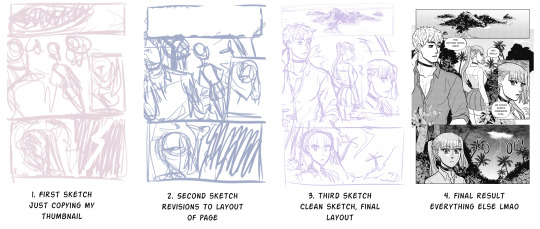
As for tools, I just use a textured brush for line art. I hate backgrounds so I use a lot of free assets to for backgrounds lol. Clip Studio Assets store is great and filled with a lot of free assets to boot.
2. Drawing Ghirahim This thing I drew is still relevant to how I draw Ghirahim. It’s 4 years old but the way I draw this bastard hasn’t changed much, really.
92 notes
·
View notes
Note
Do you use an app or program to do your art? Love your art BTW
First of all thank you so much!!
And to answer your question, I used to use Photoshop pretty much exclusively. But I started looking for other options after they made it a subscription service instead of something you could buy and own.
I know a lot of people use Procreate for tablets, and I tried that as well as Sketchbook because they were both free (I think?), but I wasn't a huge fan of either on.
I finally just decided to buy Clip Studio Paint because everyone said it was the best for comic making.
And, well, yeah. They're right.
The only features I miss from Photoshop are the lasso tool for selection, and adding text because there are more options, but in every other aspect CSP has been a hundred times easier. So it's definitely something I'd recommend, especially for comic making or digital painting.
Plus you can animate in it??? Which is something I want to try out eventually!
20 notes
·
View notes
Text
Let's Talk: CSP v2 and Subscriptions
Alrighty, with all the commotion with Clip Studio Paint, here's the rundown from their terrible worded and overly complicated blog post:

Celsys Clip Studio Paint will be releasing V2 of their software, but they will also implement subscriptions for its feature updates.
V2.0 will be a one buy perpetual license like v1.x, but it will only be v 2.0. v2.1 and above you will have to pay a subscription in order to receive updates and keep those updates. Once you stop paying for the subscription, all the update you would have recommended before will be lost (and you will revert back to v 2.0) until you continue. your subscription. When v3.0 is released, it will be the same like v2.0. A one buy perpetual license, subscription for the updates.
So, if ya want v2.x features without subscriptions, you will have to wait til v3.0 is released.

What will happen to those who have v1.x?
Those who still do will continue to recieve updates (stability updates and bug fixes) til v3.0 is released. After that, v1.x will cease all updates and will be discontinued. Same with v 2.0 when v4.0 is released. Same with v3.0 when v5.0 is released and so on.
V1.x will most likely still work given the OS ya using. If peeps can still use Photoshoot CS6 years after being discontinued, v1.x and eventually v2.x might get the same treatment also, who knows.
People are disappointed and respectfully so.
It's an amazing and affordable software. Possibly the best software for creating comics, a great entry for young/upcoming artists, and really the one time buy is what got everyone in. It's sad that the announcement of the subscription became a deterrent for those who wanted to switch to CSP for the first. Sort of reminds me when Zbrush became a subscription base.
It really is bad timing, we are in the time were the oversaturation of subscription base medium is becoming more and more hated upon; to which I can understand, i don't like not care for subscriptions.
HOWEVER
I understand CSP wanted to go back to what they did with Manga Studio before. Using one time buy for each major version update (completed n all with free updates like 1.x) ) then i would have been fine with.
But the subscriptions still make no since in the way they are implementing it.
Hell, if they still want subscriptions, they can even have a fancy word for 'beta testers' to opt in for a subscription base version and receive the new features at a set time before everyone else gets theirs (free mind you, just later) and i would have been fine with that too.
Thoughts
I will still use Clip Studio til then (unless i find something better). Still disappointed in the whole subscription thing tho. Won't catch me paying for that shit, so I'll wait. CSP v1.x is pretty completed in itself (except for the goddamn text variations). Dunno why they overly complicated this.
Alternatives
If ya still looking for a replacement
Here's a really good comparison chart:
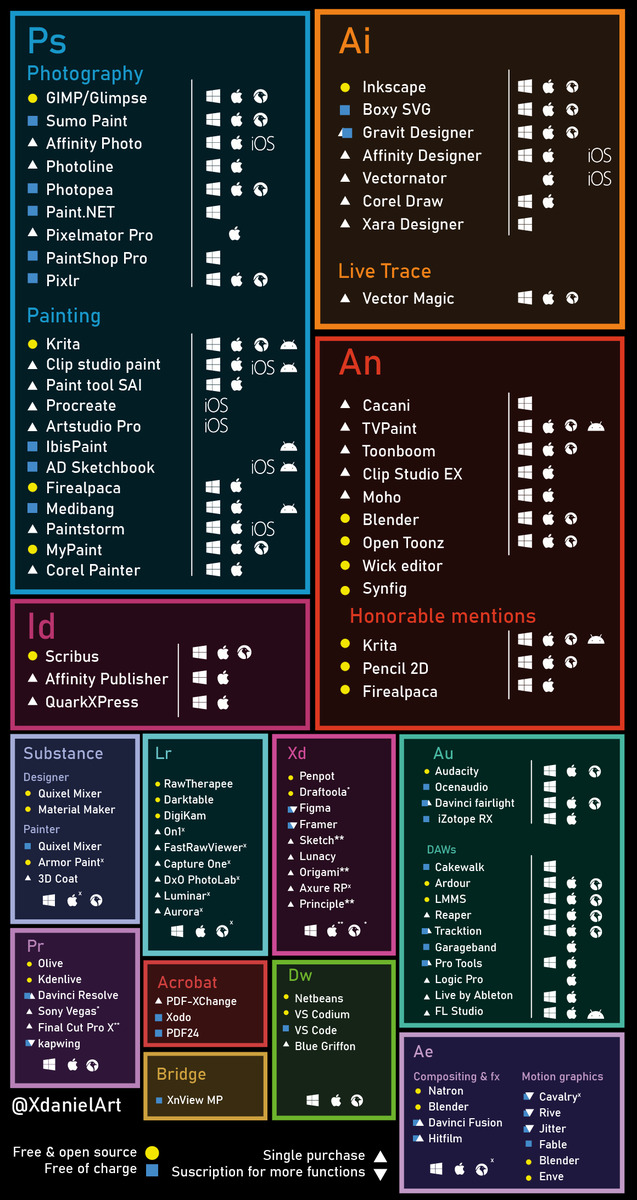
Here's a great video comparing each software:
youtube
9 notes
·
View notes
Note
Forgive me Father, I have no awful headcanons for you, only a general question on comic making. How do you do it, writing-wise/how do you decide what points go where, how do you plot it out (or do you have any resources on the writing aspect that you find useful?) Not to get too bogged down in details, but I attended a writer’s workshop and the author in residence suggested I transfer my wordy sci-fi WIP into graphic novel script, as it might work better. (I do draw, but I don’t know if I have it in me to draw a whole comic—characters in motion? Doing things? With backgrounds? How dare, why can’t everyone just stand around looking pretty)
I was interested but it quickly turned into a lot of internal screaming as I tried to figure out how to compress the hell out of it, since novels are free to do a lot more internal monologuing and such compared to a comic format (to say nothing of trying to write a script without seeing how the panels lay out—just for my own sake, I might have to do both concurrently.)
As an aside, to get a feel for graphic novels I was rereading 99RM and was reminded of how great it was—tightly plotted, intriguing, and anything to do with Ashmedai was just beautifully drawn. I need more Monsignor Tiefer and something something there are parallels between Jehan and Daniel in my head and I don’t know if they make sense but it works for me. (As an aside, I liked the emphasis on atonement being more than just the word sorry, but acknowledgment you did wrong and an attempt to remedy it—I don’t know why that spoke to me the way that it did.)
I thought Tumblr had a word count limit for asks but so far it has offered zero resistance, oh well. I don’t have much else to say but on the topic of 99RM, Adam getting under Monsignor’s skin is amazing, 10/10 (about the Pride picture earlier)
wow tumblr got rid of the markdown editor! or at least in asks which means the new editor probably has no markdown....god i hate this site! anyway...
Totally! So first, giant thank you for the compliments! Second, I have a few questions in turn for you before I dive into a sort of answer, since I can give some advice to your questions in general but it also sounds like you have a specific conundrum on your hands.
My questions to your specific situation are:
did the author give any reason for recommending a, in your words, "wordy" story be turned into a graphic novel?
is the story you're writing more, like you said, "internal monologuing"? action packed? where do the visuals come from?
do you WANT it to be a comic? furthermore, do you want it to be a comic you then must turn around and draw? or would you be interested in writing for comics as a comic writer to have your words turned into art?
With those questions in mind, let me jump into the questions you posed me!
Let me start with a confession...
I've said this before but let me say it again: Ninety-Nine Righteous Men was not originally a comic — it was a feature-length screenplay! And furthermore, it was written for a class so it got workshopped again and again to tighten the plot by a classroom of other nerds — so as kind as your compliments are, I'm giving credit where credit is due as that was not just a solo ship sailing on the sea. On top of that, it got adapted (by me) into a comic for my thesis, so my advisor also helped me make it translate or "read" well given I was director, actor, set designer, writer, editor, SFX guy, etc. all in one. And it was a huge help to have someone say "there is no way you can go blow by blow from script to comic: you need to make edits!" For instance, two scenes got compressed to simple dialogue overlaid on the splashpage of Ashmedai raping Caleb (with an insert panel of Adam and Daniel talking the next day.) What had been probably at least 5 pages became 1.
Additionally, I don't consider myself a strong plotter. That said, I found learning to write for film made the plotting process finally make some damn sense since the old plot diagram we all got taught in grammar school English never made sense as a reader and definitely made 0 sense as a writer — for me, for some reason, the breakdown of 25-50-25 (approx. 25 pages for act 1, 50 for act 2 split into 2 parts of 25 each, 25 pages for act 3) and the breaking down of the beats (the act turning points, the mid points, the low point) helped give me a structure that just "draw a mountain, rising action, climax is there, figure it out" never did. Maybe the plot diagram is visually too linear when stories have ebb and flow? I don't know. But it never clicked until screenwriting. So that's where I am coming from. YMMV.
I should also state that there's Official Ways To Write Comic Scripts to Be Drawn By An Artist (Especially If You Work For A Real Publisher As a Writer) and there's What Works For You/Your Team. I don't give a rat's ass about the former (and as an artist, I kind of hate panel by panel breakdowns like you see there) so I'm pretty much entirely writing on the latter here. I don't give a good god damn about official ways of doing anything: what works for you to get it done is what matters.
What Goes Where?
Like I said, 99RM was a screenplay so it follows, beat-wise, the 3-act screenplay structure (hell, it's probably more accurate to say it follows the act 1/act 2A/act 2B/act 3 structure.) So there was the story idea or concept that then got applied to those story beats associated with the structure, and from there came the Scene-by-scene Breakdown (or Expanded Scene Breakdown) which basically is an outline of beats broken down into individual scenes in short prose form so you get an overview of what happens, can see pacing, etc. In the resources at the end I put some links that give information on the whole story beat thing.
(As an aside: for all my short comics, I don't bother with all that, frankly. I usually have an image or a concept or a bit of writing — usually dialogue or monologue, sometimes a concrete scene — that I pick at and pick at in a little sketchbook, going back and forth between writing and thumbnail sketches of the page. Or I just go by the seat of my pants and bullshit my way through. Either or. Those in many ways are a bit more like poems, in my mind: they are images, they are snapshots, they are feelings that I'm capturing in a few panels. Think doing mental math rather than writing out geometric proofs, yanno?)
Personally, I tend to lean on dialogue as it comes easier for me (it's probably why I'm so drawn to screenwriting!) so for me, if I were to do another longform GN, I'd probably take my general "uhhhhhh I have an idea and some beats maybe so I guess this should happen this way?" outline and start breaking it down scene by scene (I tend to write down scenes or scene sketches in that "uhhhh?" outline anyway LOL) and then figure out basic dialogue and action beats — in short, I'd kind of do the work of writing a screenplay without necessarily going full screenplay format (though I did find the format gave me an idea of timing/pacing, as 1 page of formatted script is about equal to 1 minute of screentime, and gave me room to sketch thumbnails or make edits on the large margins!) If you're not a monologue/soliloque/dialogue/speech person and more an image and description person, you may lean more into visuals and scenes that cut to each other.
Either way this of course introduces the elephant in the panel: art! How do you choose what to draw?
The answer is, well, it depends! The freedom of comics is if you can imagine it, you can make it happen. You have the freedoms (and audio limitations) of a truly silent film with none of the physical limitations. Your words can move in real time with the images or they can be a narrative related to the scene or they could be nonsequitors entirely! The better question is how do you think? Do you need all the words and action written first before you break down the visuals? Do you need a panel by panel breakdown to be happy, or can you freewheel and translate from word and general outlines to thumbnails? What suits you? I really cannot answer this because I think when it comes to what goes where with regard to art, it's a bit of "how do you process visuals" and also a bit of "who's drawing this?" — effectively, who is the interpreter for the exact thing you are writing? Is it you or someone else? If it's you, would you benefit from a barebones script alongside thumbnailed paneling? Would you be served by a barebones script, then thumbnails, then a new script that includes panel and page breakdowns? What frees you up to do what you need to do to tell your story?
If I'm being honest, I don't necessarily worry about panels or what something will look like necessarily until I'm done writing. I may have an image that I clearly state needs to happen. I may even have a sequence of panels that I want to see and I do indeed sketch that out and make note of it in my script. But exactly how things will be laid out, paneled, situated? That could change up until I've sketched my final pencils in CSP (but I am writer and artist so admittedly I get that luxury.)
How do I compress from novel to comic?
Honest answer? You don't. Not really. You adapt from one to another. It's more a translation. Something that would take forever to write may take 1 page in a comic or may take a whole issue.
I'm going to pick on Victor Hugo. Victor Hugo spent a whole-ass book in Notre-Dame de Paris talking about a bird's eye view of Paris and other medieval architecture boring stuff, with I guess some foreshadowing with Montfaucon. Who cares. Not me. I like story. Anyway. When we translate that book to a movie any of the billion times someone's done that, we don't spend a billion years talking at length about medieval Paris. There's no great monologuing about the gibbet or whatever: you get to have some establishing shots, maybe a musical number, and then you move tf on. Because it's a movie, right? Your visuals are right there. We can see medieval Paris. We can see the cathedral. We can see the gibbet. We don't need a whole book: it's visually right there. Same with a comic: you may need many paragraphs to describe, say, a space station off of Sirius and one panel to show it.
On the flip side, you may take one line, maybe two, to say a character keyed in the special code to activate the holodeck; depending on the visual pacing, that could be a whole page of panels (are we trying to stretch time? slow it down? what are we emphasizing?) A character gives a sigh of relief — one line of text, yeah? That could be a frozen panel while a conversation continues on or that could be two (or more!) panels, similar to the direction [a beat] in screenwriting.
Sorry there's not a super easy answer there to the question of compression: it's a lot more of a tug, a push-pull, that depends on what you're conveying.
So Do I Have It In Me to Write & Draw a GN?
The only way you'll know is by doing. Scary, right? The thing is, you don't necessarily need to be an animation king or God's gift to background artists to draw a comic.
Hell, I hate backgrounds. I still remember sitting across from my friend who said "Claude you really need to draw an establishing exterior of the church at some point" and me being like "why do you hate me specifically" because drawing architecture? Again? I already drew the interior of the church altar ONCE, that should be enough, right? But I did draw an exterior of the church. Sorta. More like the top steeple. Enough to suggest what I needed to suggest to give the audience a better sense of place without me absolutely losing my gourd trying to render something out of my wheelhouse at the time.
And that's kinda the ticket, I think. Not everyone's a master draftsman. Not everyone has all the skills in every area. And regardless, from page one to page one hundred, your skills will improve. That's all part of it — and in the meantime, you should lean into your strengths and cheat where you can.
Do you need to lovingly render a background every single panel? Christ no! Does every little detail need to be drawn out? Sure if you want your hand to fall off. Cheat! Use Sketchup to build models! Use Blender to sculpt forms to paint over! Use CSP Assets for prebuilt models and brushes if you use CSP! Take photographs and manip them! Cheat! Do what you need to do to convey what you need to convey!
For instance, a tip/axiom/"rule" I've seen is one establishing shot per scene minimum and a corollary to that has been include a background once per page minimum as grounding (no we cannot all have eternal floating heads and characters in the void. Unless your comic is set in the void. In which case, you do you.) People ain't out here drawing hyper detailed backgrounds per each tiny panel. The people who DO do that are insane. Or stupid. Or both. Or have no deadline? Either way, someone's gonna have a repetitive stress injury... Save yourself the pain and the headache. Take shortcuts. Save your punches for the big K.O. moments.
Start small. Make an 8-page zine. Tell a beginning, a middle, an end in comic form. Bring a scene to life in a few pages. See what you're comfortable drawing and where you struggle. See where you can lean heavily into your comfort zones. Learn how to lean out of your comfort zone. Learn when it's worth it to do the latter.
Or start large. Technically my first finished comic (that wasn't "a dumb pencil thing I drew in elementary school" or "that 13 volume manga I outlined and only penciled, what, 7 pages of in sixth grade" or "random one page things I draw about my characters on throw up on the interwebz") was 99RM so what do I know. I'm just some guy on the internet.
(That's not self-deprecating, I literally am some guy on the internet talking about my path. A lot of this is gonna come down to you and what vibes with you.)
Resources on writing
Some of these are things that help me and some are things that I crowd-sourced from others. Some of these are going to be screenwriting based, some will be comic based.
Making Comics by Scott McCloud: I think everyone recommends this but I think it is a useful book if you're like "ahh!!! christ!! where do I start!!!???" It very much breaks down the elements of comics and the world they exist in and the principles involved, with the caveat that there are no rules! In fact, I need to re-read it.
Comic Book Design: I picked this up at B&N on a whim and in terms of just getting a bird's eye view of varied ways to tackle layout and paneling? It's such a great resource and reference! I personally recommend it as a way to really get a feel for what can be done.
the screenwriter's bible: this is a book that was used in my class. we also used another book that's escaping me but to be honest, I never read anything in school and that's why I'm so stupid. anyway, I'd say check it out if you want, especially if you start googling screenwriting stuff and it's like 20 billion pieces of advice that make 0 sense -- get the core advice from one place and then go from there.
Drawing Words & Writing Pictures: many people I know recommended this. I think I have it? It may be in storage. So frankly, I'd already read a bunch of books on comics before grabbing this that it kind of felt like a rehash. Which isn't shade on the authors — I personally was just a sort of "girl, I don't need comics 101!!!"
Invisible Ink: A Practical Guide to Building Stories that Resonate: this has been recommended so many times to me. I cannot personally speak on it but I can say I do trust those who rec'd it to me so I am passing it along
the story circle: this is pretty much the hero's journey. a useful way to think of journeys! a homie pretty much swears by it
a primer on beats: quick google search got me this that outlines storybeats
save the cat!: what the above refers to, this gives a more genre-specific breakdown. also wants to sell you on the software but you don't need that.
I hope this helps and please feel free to touch base with more info about your specific situation and hopefully I'll have more applicable answers.
82 notes
·
View notes
Note
How long did it take you to understand or get used to clip studio paint?
I used Photoshop, GIMP and Paint Tool SAI before CSP so it was a smooth transition! I’ve been using CSP for years by now but the interface was similar so if you’ve used any of those other programs before it would be okay!
If CSP is your first drawing software, there are basics tutorial on YouTube like this one in English. I don’t really use all of CSP’s powerful features, just the basics for drawing and comics (;w; ) by the way!
On how to use the comic aspect of the software, I just looked for tutorials and/or some answered queries online and usually the answer is right there on the official website so I didn’t have to dig too deep. It might look intimidating at first but it’s highly intuitive I think! 🤔 I think I never really had to search away from the official CSP website to find out what I’m looking for. I was a complete newbie in comic making when I first used CSP but CSP made it super easy for me. I still learn new things each day to make comic making easier, it takes time but I didn’t find it too tedious to learn personally!
I downloaded my brushes to CSP, rearranged the workspace how I like it, then it felt the same except more powerful and reliable memory wise.
I use CSP on the desktop by the way! Not on the iPad. I’m too used to using the keyboard for shortcuts so couldn’t get used to the iPad version >< so I’m sorry if you’re inquiring about the iPad version! ><
If you have any questions feel free to ask! I don’t know everything but I’ll try my best.
24 notes
·
View notes